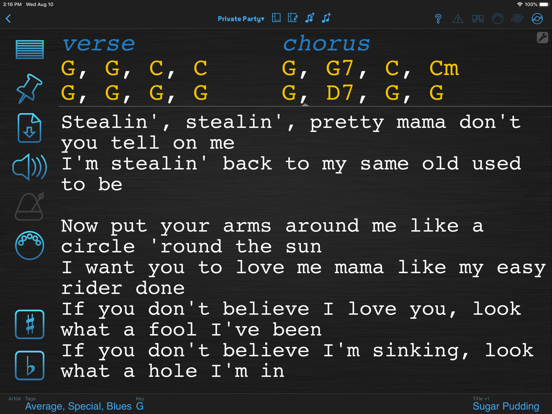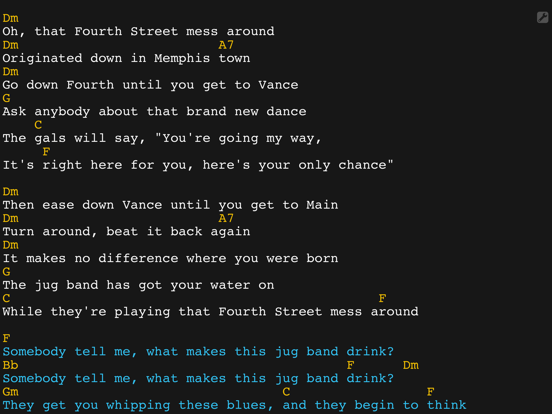BandHelper
The BandHelper app works with your BandHelper account to share info with your bandmates, streamline your management duties and power your live show.
| Price | Free |
|---|---|
| Author | Arlo Leach |
| Type | Tool |
| Supports | Inter-App Audio (IAA) |
| Rating | total: (103), current: (103) |
| Version | 2025-06-20 |
| Released | 09/11/2013 |
| Updated | 06/23/2025 |
COMMUNICATE EFFORTLESSLY
• Distribute songs and set lists automatically to your bandmates
• Send standardized gig invitations and confirmations
• Maintain one organized source for gig details
• Give sub players all the charts and recordings they need for a gig
REHEARSE EFFICIENTLY
• Sync set list, lyric and chord updates as you work
• Play reference recordings instantly, with speed and loop controls
• Transpose chords for different singers, capo positions or horn keys
• Review notes and voice memos from previous rehearsals
PERFORM SEAMLESSLY
• Configure keyboards, effects and lighting as you change songs
• Play backing tracks, click tracks and video presentations
• Customize the interface or use foot switches for hands-free control
• Add custom fields for personal notes and reminders
MANAGE YOUR BAND PROFESSIONALLY
• Track income/expenses and let band members view their earnings
• Organize your booking and industry contacts
• Build stage plots to send to venues
• Generate invoices to send to clients
*** If you have a problem or a suggestion, please contact me before writing a review. I can't troubleshoot problems through the review system, but I respond promptly to all help tickets and posts in my support forum. ***
Version 2025-06-20 release notes
• Updated the document, recording and MIDI preset buttons in the set list view to hide items that aren't assigned to the current project, unless the song was temporarily added to the set list from another project from the Search button. • Updated the set list view to assign a song to the current project if it was added to the set list from another project from the Search button and Settings > Advanced > General > Save Songs Added From Search is on. • Fixed the Tap Tempo function on the tempo button when the song has no saved tempo. • Fixed a problem where all the undated set lists would temporarily appear in the Set Lists section when adding a new event. • Stopped hiding parentheses in lines containing parenthesized text but no chords when Settings > Appearance > Hide Parentheses In Chord Lines is on. • Fixed a crash on the transaction edit page when adding users after loading default shares from the latest event. • Fixed a crash when resizing the document viewer while viewing an annotated PDF in two columns. • Disabled zooming PDFs while viewing them in two columns. • Updated the Page Buttons layout item to work correctly with a two-column display and to appear immediately when adding to a layout.
More Apps by Arlo Leach (2)
Set List Maker is a powerful organizational tool for musicians. With thousands of people around the world using the app in creative ways, the app is packed with features to manage your repertoire, control your on-stage electronics and share with your bandmates.
| Price | $19.99 |
|---|---|
| Author | Arlo Leach |
| Type | Instrument, Tool |
| Instrument type | Sampler |
| Supports | Inter-App Audio (IAA) |
| Released | 03/20/2020 |
| Updated | 06/23/2025 |
Set List Maker is an organizational tool for musicians. The app is packed with features to manage your repertoire, control your on-stage electronics and share with your bandmates.
| Price | $19.99 |
|---|---|
| Author | Arlo Leach |
| Type | Tool |
| Supports | Inter-App Audio (IAA) |
| Rating | total: (83), current: (83) |
| Released | 12/21/2010 |
| Updated | 06/23/2025 |