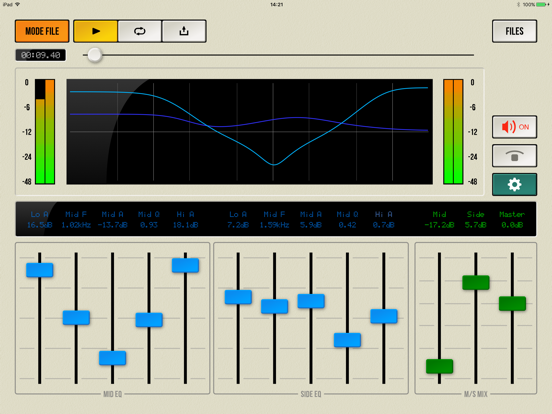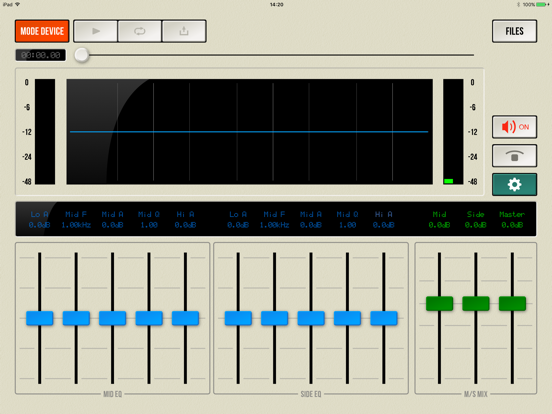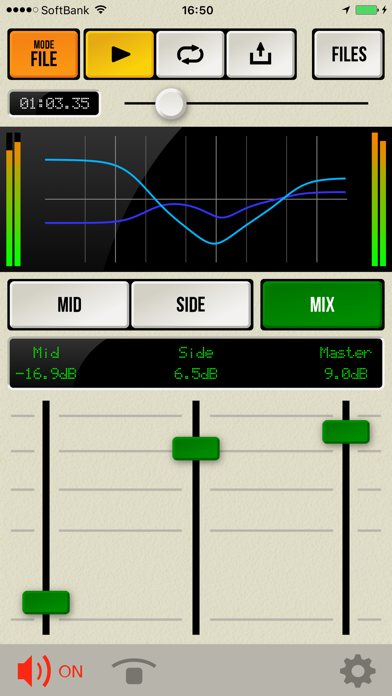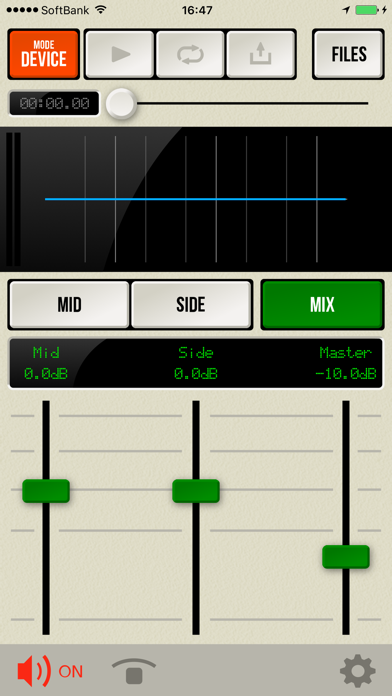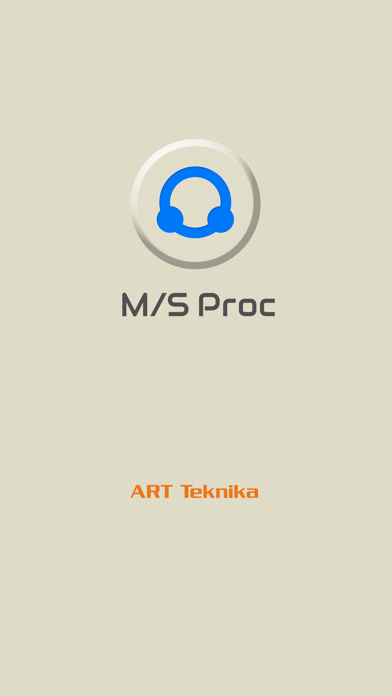M/S Proc - Mid/Side Level & EQ
M/S Proc is a tool for M/S Processing that enables Mid/Side level adjustments and EQ.
| Price | $4.99 |
|---|---|
| Author | ART Teknika Inc. |
| Type | Effect |
| Effect type | Compressor, Limiter, Gate |
| Supports | Inter-App Audio (IAA), Audiobus |
| Rating | total: (4), current: (4) |
| Version | 1.0.1 |
| Released | 05/31/2016 |
| Updated | 09/27/2017 |
***What is M/S Processing?***
While standard audio processing is done through the Left and Right(L、R) channels, M/S processing divides elements into those at the center(Mid) and those on the left or right(Side). For example, it allows you to adjust the effect of the centrally located vocals or make nuanced changes to the width of the mix.
In addition, tracks with sound pressure levels raised to the maximum in stereo processing can often be found to have additional headroom in the Sides when separated into M/S elements. This means you can increase the sound pressure just by enhancing the Sides.
M/S Proc allows individual level adjustment and EQ processing for Mid and Side channels.
***Main features***
+ Mid/Side level adjustment.
+ Mid/Side EQ control with three bands (High, Mid, Low). The Mid is a parametric equalizer.
+ In addition to standalone usage, compatible with Audiobus and Inter-App Audio. Can be combined with other apps.
+ Can adjust sounds brought in from external devices and apps. Also works with WAV and AIFF formats.
If applying to files, you can export your processed tracks as a WAV file.
Exported files can be exported to other apps using the "Open In" function.
+ Also lets you import files from other apps ("Open In" function)
+ You can also import tracks from your Music Library.
+ Presets allow you to save your parameter settings in the file.
+ A universal app that can be used with both iPhone/iPad.
***Other uses***
Although M/S processing is most often used for mastering, in principle by lowering the Mid you can apply a "center cancel." In this way you can prepare tracks for karaoke or "learning by ear."
We also recommend sending your file to mimiCopy, our "learning by ear" music player app.
Version 1.0.1 release notes
This app has been updated by Apple to display the Apple Watch app icon. How to handle Open In (Import from other applications) has been changed. After this version, files will be imported into a folder named Migration. If you placed a file in the Inbox folder in the previous version, the file will be moved automatically when updating. In addition, bugs related to import has also been fixed. When copying files to mimiCopy on file sharing on Windows, it was fixed that some files could not be read. Problems may still occur if you use some letters for file names. In that case please change the file name.
More Apps by ART Teknika Inc. (1)
iConvolver is an app for conveniently utilizing convolution reverb on an iOS device.
| Price | $6.99 |
|---|---|
| Author | ART Teknika Inc. |
| Type | Effect |
| Effect type | Reverb, Delay, Echo |
| Supports | Inter-App Audio (IAA), Audiobus |
| Rating | total: (4), current: (4) |
| Released | 05/19/2016 |
| Updated | 09/27/2017 |