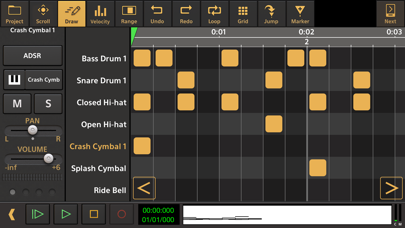Audio Evolution Mobile Studio
This app is a portable multitrack audio and MIDI recording studio featuring virtual instruments, editing with unlimited undo/redo, mixing, real-time effects, automation and much more!
| Price | $11.99 |
|---|---|
| Author | Davy Wentzler |
| Type | Host, Instrument, Effect |
| Instrument type | Sampler |
| Instrument sounds | All-in-one |
| Effect type | All-in-one |
| Supports | Inter-App Audio (IAA), Audiobus, Audio Unit (AU) |
| Rating | total: (153), current: (153) |
| Version | 6.9.6 |
| Released | 01/07/2017 |
| Updated | 07/16/2025 |
Features:
• Multitrack audio recording / playback
• MIDI sequencing with piano roll editor and MPE support
• Drum pattern editor (including triplets, use your own samples and effects chain per drum sound)
• Automatically or manually tune your vocals with Vocal Tune Studio (*) : an editor to correct pitch and time of vocal recordings and the timing of any audio material. It features retune time, retune amount, volume and formant correction per note as well as vibrato controls.
• Add tempo and time signature changes including gradual tempo change
• Real-time effects including: chorus, compressor, delay, dual delay, reverse delay, reverb, flanger, noise gate and many more!
• Flexible effect routing: an unlimited number of effects can be placed on a grid, featuring parallel effect paths.
• Assign LFO's to effect parameters or lock parameters to tempo
• Sidechain on the compressor effects
• Inter-app audio effects and instruments
• AudioBus support (including AudioBus remote)
• Audio Unit instruments, effects and AU MIDI
• Multi-output support for Audio Unit instruments
• Virtual analog synthesizer 'Evolution One' featuring morphing oscillators, FM, Sub Osc, Noise, Portamento, 2 LFO's that can be routed to 12 targets, Moog type filtering, effects, ARP, sequencer and more!
• Soundfont (sf2/sf3/sfz) support: free GS/GM Soundfont included, add more from the Soundfont shop or from your own collection
• Non-linear editing with move, trim, split, cut/copy/paste, remove, cross-fade, time-stretching etc. with full undo/redo
• Virtual instruments (comes with free instruments and more instrument packs to download)
• Track freezing to save CPU usage
• Clip volume and fade points
• Loop playback
• Automation of mixer and effect parameters
• Mix-down to WAV, AIFF and ALAC
• Metronome
• Ghost track display on the piano roll
• MIDI clock sync
• MIDI remote control
• Punch in/out
• Unlimited number of tracks and groups
• Offline effects: fade in/out, normalize, reverse, pitch shift, time stretching
• Several grid options for aligning your samples (with tempo and time signature settings)
• Export to other DAW's by rendering all tracks to separate audio files (stems)
• Media server to access your files easily from a desktop computer
• Multi-core support
• AudioShare support
• Trackpad support
• Cloud sync using Google Drive and Dropbox
In short: a complete portable multitrack music studio that will replace your fourtrack recorder or tape machine!
(*) The following in-app purchases are available to expand your studio:
• ToneBoosters effect pack 1 (Barricade, DeEsser, Gate, Reverb)
• ToneBoosters EQ with frequency analyzer
• ToneBoosters Compressor
• ToneBoosters Ferox
• ToneBoosters V4 Barricade
• ToneBoosters V4 BitJuggler
• ToneBoosters V4 Compressor
• ToneBoosters V4 Enhancer
• ToneBoosters V4 EQ
• ToneBoosters V4 MBC (multi-band compressor)
• ToneBoosters V4 ReelBus
• ToneBoosters V4 Reverb
• ToneBoosters V4 Sibilance
• ToneBoosters V4 Voice Pitcher
• Vocal Tune with two-voice harmonizer and Vocal Tune PRO, both real-time vocal pitch correction effects
• Vocal Tune Studio: auto tune your vocals, pitch and time correction
• Soundfont instrument packs
• Loop packs from Function Loops
The 'PRO' in-app purchase is only for people who downloaded version 1.x in the past and is not applicable to version 2.0 or higher.
If you have any suggestions, questions or want to report a bug, please contact us! We'll gladly solve any problem!
Facebook: https://www.facebook.com/AudioEvolutionMobile
Forum: https://www.extreamsd.com/forum
Version 6.9.6 release notes
* Long-pressing a Soundfont in the instrument selection dialog now opens a menu where you can choose to delete the Soundfont. * Added a search field to the automation parameter selection and MIDI CC selection dialogs. * Calculation of the pre-computed graphics file for audio clips now happens in the background. For long audio clips, this could mean that the waveform is not displayed directly after importing or recording and that 'Loading...' is displayed in the clip. * Loading a project name with international characters didn't work. Solved. * Values are now displayed underneath the graphic EQ sliders for iPads.