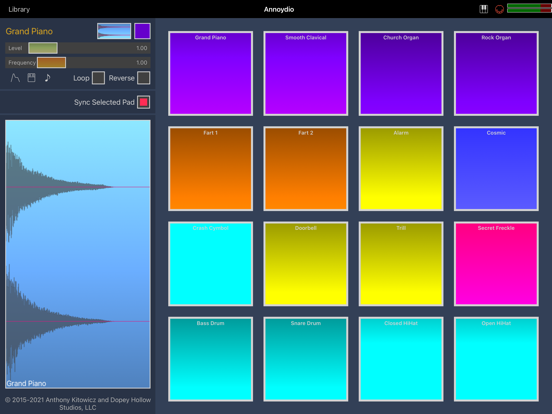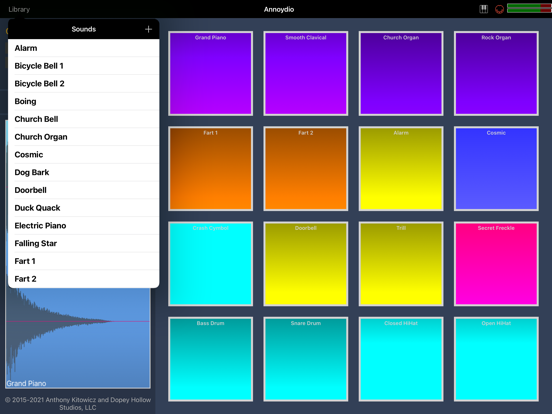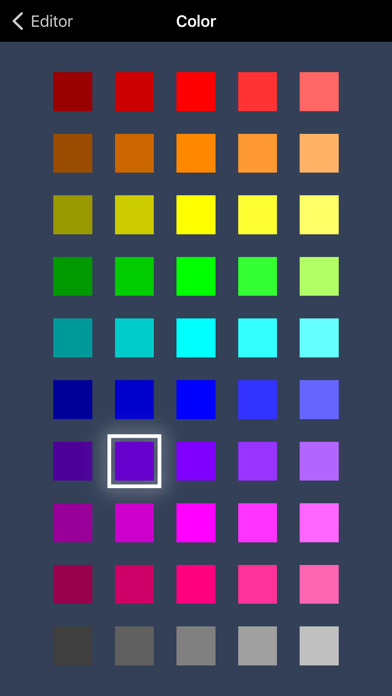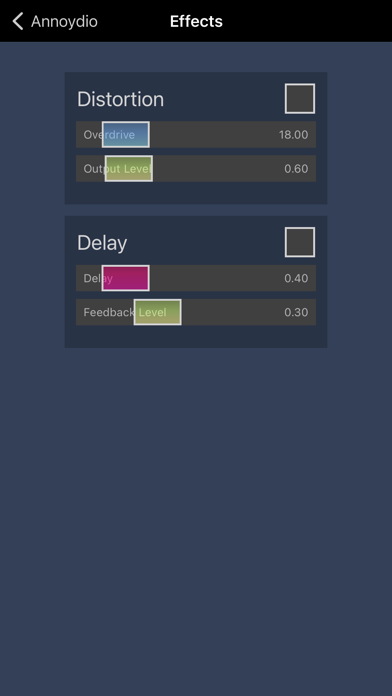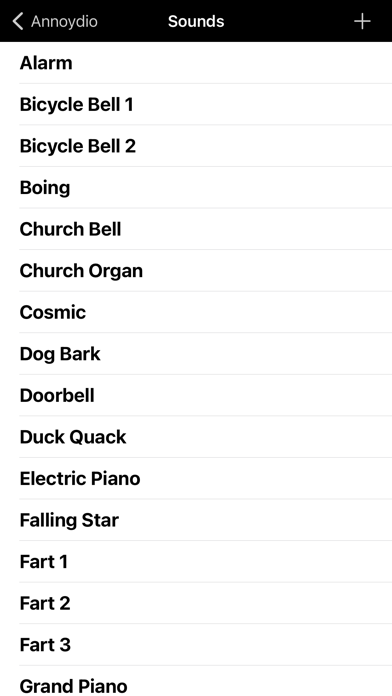Annoydio
Annoydio has a grid of pads which you can assign, manipulate, and play sounds.
| Price | $1.99 |
|---|---|
| Author | Anthony Kitowicz |
| Type | Instrument |
| Instrument type | Sampler |
| Instrument sounds | Other |
| Supports | Inter-App Audio (IAA) |
| Rating | total: 2.8 (5), current: (5) |
| Version | 1.4.4 |
| Released | 01/21/2014 |
| Updated | 02/28/2021 |
Annoydio has a grid of pads which you can assign, manipulate, and play sounds. There are several built in sounds you can assign to any of the pads. In the Library you can create your own custom sounds using your device's microphone. You can also add custom sounds through iTunes file sharing.
You can manipulate the sounds by changing the frequency, playing in reverse, looping, adding effects such as distortion and delay. You can also change parameters such as attack, decay, sustain, and release.
You can connect a MIDI keyboard and play the current sound with full polyphony. On the iPad version there is a popup keyboard. Annoydio also supports Inter-App Audio as a sound module and MIDI device. You can use Annoydio as an instrument to add beats or effects to songs in apps like Garage Band.
Short demonstration video here http://www.youtube.com/watch?v=EzuQhLxMxeM
You can manipulate the sounds by changing the frequency, playing in reverse, looping, adding effects such as distortion and delay. You can also change parameters such as attack, decay, sustain, and release.
You can connect a MIDI keyboard and play the current sound with full polyphony. On the iPad version there is a popup keyboard. Annoydio also supports Inter-App Audio as a sound module and MIDI device. You can use Annoydio as an instrument to add beats or effects to songs in apps like Garage Band.
Short demonstration video here http://www.youtube.com/watch?v=EzuQhLxMxeM
Version 1.4.4 release notes
- Fix sound preview for drum collections, now when you select Rock kit or Techno kit (after taping on the goldenrod color sound name) a short sequence is played to allow you to hear what the kit sounds like. You can then tap on any individual sound and the sequence will stop and just play that sample.
More Apps by Anthony Kitowicz (1)
Annoydio jr has a grid of pads which you can assign, manipulate, and play sounds.
| Price | Free |
|---|---|
| Author | Anthony Kitowicz |
| Type | Instrument |
| Instrument type | Sampler |
| Instrument sounds | Other |
| Supports | Inter-App Audio (IAA) |
| Rating | total: (1), current: (1) |
| Released | 02/13/2014 |
| Updated | 03/02/2021 |